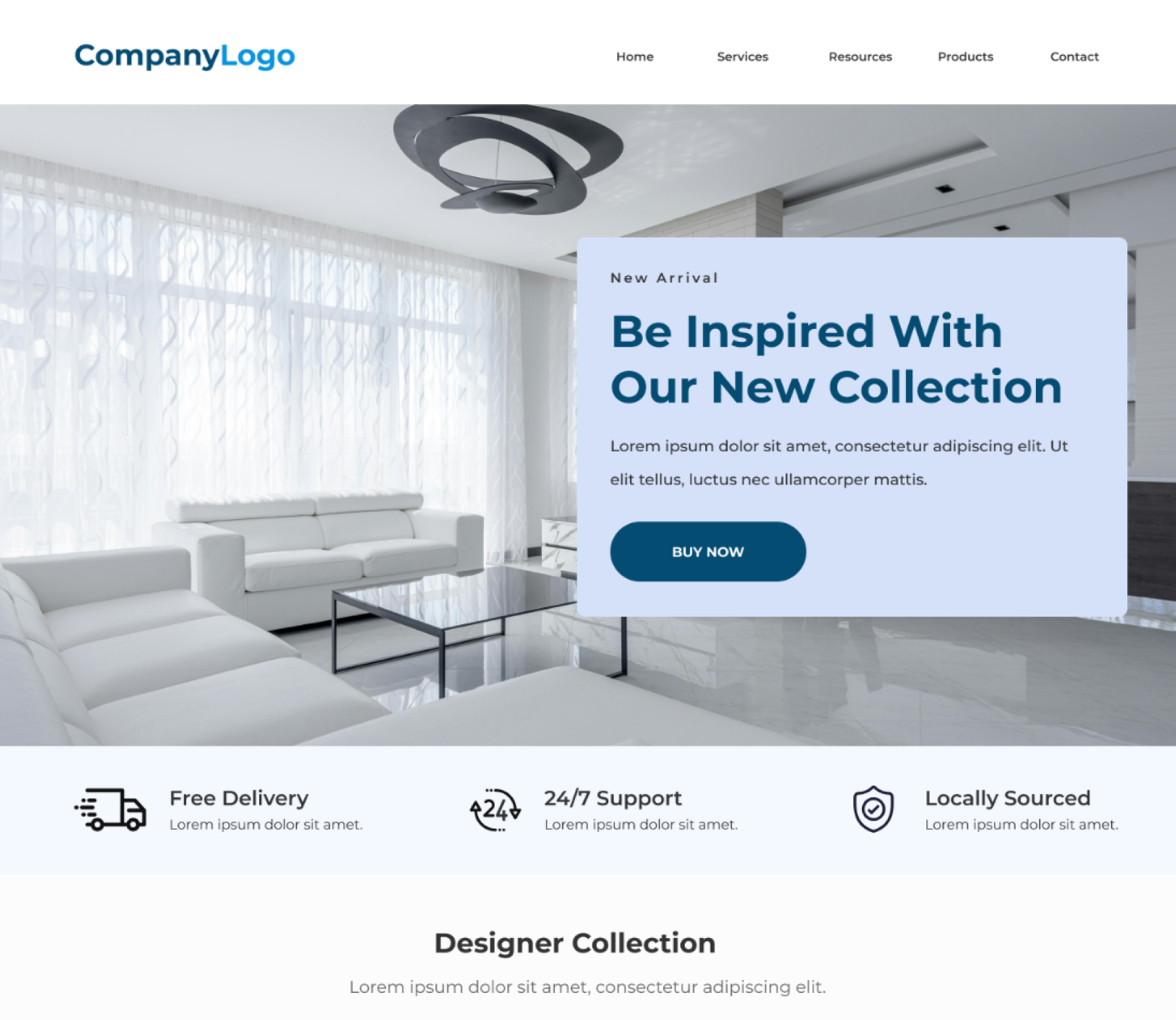Did you know that 73% of companies say data helps them succeed? Still, many website owners find Google Analytics tricky. As an Australian digital marketer, I think Google Analytics offers a lot of hidden insights.


In this article, you’ll learn to use Google Analytics data to make your website better. You will drive more traffic and boost your marketing performance. Whether you have an online store, a local shop, or a blog, these strategies will work for you.
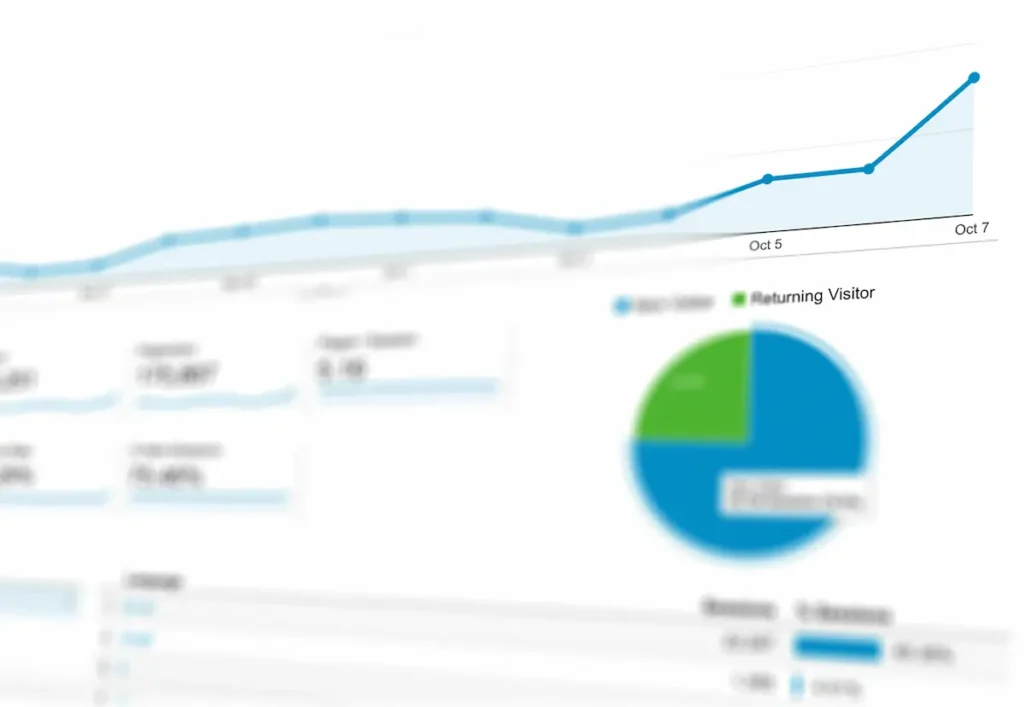
It’s key for website owners and digital marketers to value time-on-page and dwell time metrics. These metrics act as signals for search engines. They show if your content is both engaging and relevant. By working on pages that people don’t spend much time on, you can improve your site’s experience. You can also get more visible on search engines and increase your valuable site traffic.
To find pages with low time-on-page stats, start by going to Behaviour > Site Content > All Pages in Google Analytics. Use a segment for Organic Traffic and rank the data by Avg. Time on Page, from smallest to largest. This method helps identify pages needing attention.
When I know the pages that aren’t doing well, I look into why. Common reasons include bad content flow, too many pop-ups, or boring and off-topic information. Understanding these reasons lets me plan how to make pages more interesting and engaging.
After finding issues, I can start making things better. This step involves changing how content is structured, updating the design, improving text that’s more exciting, and dealing with any tech problems. Making these changes should make visitors stay longer on your site.
Working on these underperforming pages does more good than you might think. It not only makes your site better, but it can also help with your search engine rankings. This is because search engines see time-on-page as a sign of quality and relevance.
Google Analytics offers a great tool for content optimisation by tracking your site’s search data. This tool helps you get to know your audience better. It lets you create content that matches their needs and interests perfectly.
If you’ve enabled Site Search in Google Analytics, you easily see data in the Behaviour > Site Search > Search Terms report. But, if you haven’t set it up yet, you can still find search term info. Just look for the "?s=" in the Behaviour > Site Content > All Pages report.
Looking into your site search data can offer great insights for content optimization. By checking what users search for, you can spot content areas that need work. You can also see what topics are really popular.
Aside from improving your current content, site search data can guide you to create new, focused content. This content can directly answer what your users are searching for. By focusing on these popular search terms, you can boost your content optimization plan and meet your audience’s interests better.
Being an Australian business owner, you can gain a lot by knowing your audience from Google Analytics. By studying data like age, gender, and where your visitors come from, you can see if your content hits the mark with the people you really want to reach.
If the users visiting your site aren’t what you thought, your content might not be matching up to what they want to see. You can fix this by working smarter on how your website is set up.
Here’s how it works: say your data shows many of your visitors are young women in big Aussie towns. You can change your content, pictures, and how you talk to them. This makes your website more appealing to who’s really checking it out. These details about your visitors can really boost how many of them engage with your site and take action.

Using Google Analytics shows you more about your audience – what they want and how best to meet their needs online. It’s a smart way to make your site better for the long run.
As an Australian digital marketer, Google Analytics is invaluable for finding content opportunities. It lets you see content that’s losing popularity and areas for content improvement. This way, you can keep your website fresh and engaging for visitors.
Google Analytics helps by showing pages that don’t do well in search over time. You can find these pages in the Search Console > Google organic search traffic report. This means you can give your content a boost, bringing back lost rankings and visitors.
It’s also good at finding high-traffic pages that aren’t keeping visitors interested. Finding pages with low average engagement time shows where you can make the user experience better. By making these improvements, you can keep visitors on your site longer and improve your chances of converting them into customers.
Google Analytics is a goldmine for Australian businesses. It can highlight areas to refresh or optimize, keeping your website performing well. Staying on top of your content is key to staying competitive in the digital world.

Understanding your website’s performance better means merging data from Google Search Console (GSC) with Google Analytics (GA). By linking them, you get top insights. These can help shape your content and SEO plans.
To start, connect your GSC and GA4. This is easy and done within GA4. Soon, you’ll see reports on your landing pages and the search words drawing visitors in.
Once GSC data is in GA4, you can dive into what’s working. Looking at successful search words and pages helps you find ways to get even better. You can make your site easier to find and more relevant to what people are looking for.
For instance, you might find your popular pages could use some more work. They might not match well with the searches bringing people there. Or, you may spot new keywords to target, which can help attract more visitors looking for what you offer.
Linking GSC with GA helps see your site’s performance and SEO in a wholistic way. This helps you make choices that boost your content, make your site easier to find, and bring more valuable visitors to your page.
As a digital marketer in Australia, enhancing Google Analytics data is crucial for better website improvement. In Google Analytics 4 (GA4), enhanced measurement events show how visitors interact with your site.
To collect insightful data, enable enhanced measurement in your GA4 settings. This step gives access to detailed user behaviour metrics. It helps you understand how your audience interacts with your site.
After enabling enhanced measurement, track important user actions like external link clicks and scrolling. You will also monitor internal searches. This action will show you user behaviour insights.
By using GA4’s enhanced measurements, you see beyond basic page views. This provides a complete view of how your Australian audience uses your site. It’s a key step to improving your website’s performance and digital presence.
As an Australian digital marketer, Google Analytics has changed the game for me. It’s an amazing tool that brings so much insight. This helps tweak my websites, boosting how users interact and bringing visible marketing wins.
Using data from Google Analytics has boosted my work. It allowed me to enhance sites, make content better, and improve how visitors experience them. For instance, I improved pages with low time spent and found great content ideas through the data.
Adding in Google Search Console data and advanced event tracking gave me a broader view of who visits my sites. This complete look helped me design better content plans and enhance online experience for my intended audience.
I’m confident Google Analytics belongs in every Aussie marketer’s or website owner’s toolbox. If you follow the advice here, it can help you too. With the right insights, you can better your site, meet your digital marketing objectives, and see significant growth.
Google Analytics can flag pages where visitors stay for a short time. It helps you find out why people might be leaving these pages early.
This could be due to features like a confusing layout, too many pop-ups, dull content, or info that’s not useful. Fixing these issues can make visitors stay longer and maybe even help your website appear higher in search results.
Looking at what people search for on your site shows what they’re interested in. It can lead to fixing current pages or creating new ones that better match what users are looking for.
Exploring who visits your site (like age, gender, and where they’re from) helps. It lets you check if your content connects well with your target group.
You can then tweak your site to appeal more to these ideal visitors.
Google Analytics can highlight what’s working and what’s not on your site. It spots chances to update or change content that’s not pulling its weight.
It also flags pages doing well. You could focus on enhancing these further to see even better results.
Merging GSC data with GA4 gives you more insights. It uncovers top landing pages and the search queries behind your site’s traffic.
With this knowledge, you can refine your content and SEO approaches to suit your audience better.
For tracking key user actions like clicks on external links, scrolls, and searches, you must enable enhanced measurement. This is done in the settings of your GA4 account.